Installation
There are 3 ways to install DTP.
Choose the one that best fits your needs and you can always later switch from one to the other.
Choice 1 of 3: Full Development Setup
This is the only setup available for now.
Recommended if you need any of these:
Develop Sui Move package (with or without DTP)
Develop your own Rust application using DTP and/or Sui Rust SDK.
Develop a new type of DTP service (e.g. you want your own backend Rust server process and do not want to use the DTP Services daemon as an intermediate).
The setup includes a Sui development framework (Suibase), the DTP Service Daemon runtime, all the DTP SDKs and some utility scripts for quicker edit/publish/debug development cycles.
DTP is not conflicting with other Sui installations (e.g. official Mysten Labs cargo install) and can be uninstalled easily.
Choice 2 of 3: DTP Services Runtime (No Coding)
Not yet implemented
For now, use the Full Development setup, which includes the DTP Services runtime.
Choose this setup if you only need one or more of the following feature:
Make your existing server API accessible on the Sui network (e.g. REST, JSON-RPC etc...)
Make a local directory content accessible on the Sui network (be a "file server")
Allow other user on the network to discover and ping your server.
Have end-users (e.g. frontend app) install their own DTP runtime as a local proxy to your backend services.
This setup does not require any coding skills, just configuration in a text file and using the dtp command line tool.
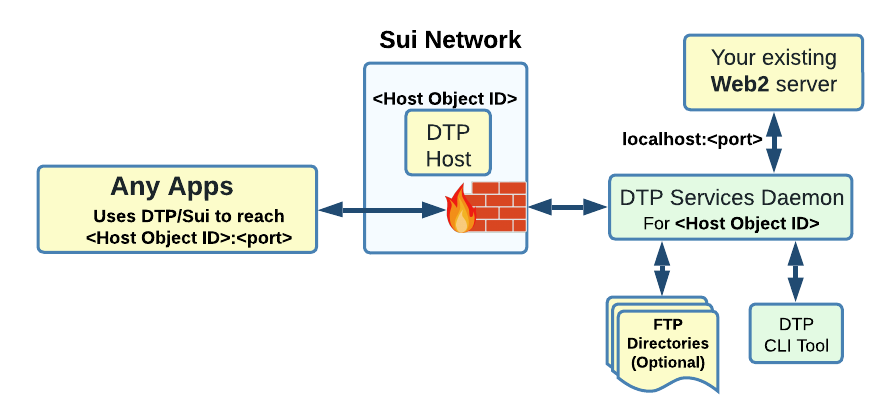
Choice 3 of 3: DTP Typescript SDK (NPM Packages Only)
Not yet implemented
The DTP Typescript SDK is not yet written. Priority is to develop the Rust SDK first.
Choose this setup if you only need to develop front-end apps doing DTP connections to existing services and not require the DTP service daemon installation.
